Vesta Setup
We need to set up the Vesta to be aware of our relay. There are only two steps required:
- Identify the new input channel
- Give it a user-friendly name
The first step is done on the 'Physical I/O' tab. We're using the first relay in a group of four that are connected to inputs 5-8. That means our relay is on input 5. Select 'Discrete Inputs' and click 'Create Element' on the line for discrete input 5:
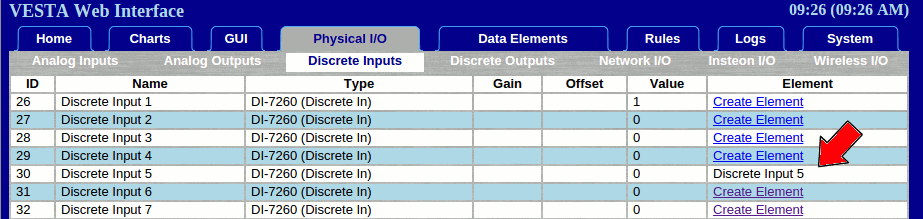
The second step is to give it a reasonable name. 'Sump Pump' would be appropriate. Click the 'Data Elements' tab. NOTE: On the Vesta Vantage and Pro, the Data Elements tab and the Riules tab are combined. Find 'Discrete Input 5' and rename it to 'Sump Pump':
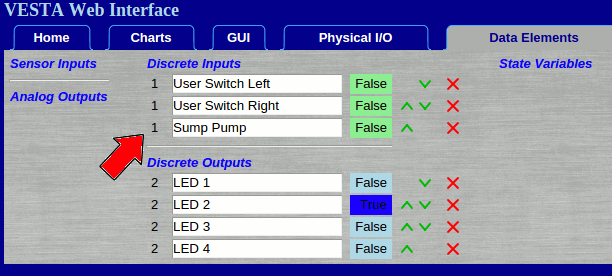
At this point, the sump pump status is visible on the user interface. It's being logged every minute. It can be viewed on charts and used in rules.
Rules
Rules are covered in depth in the Rule Programming Manual. We'll show an example here without detailed discussion of rule behavior.
We wanted to send an alarm if the pump is on for too long. This will require three steps:
- Create a timer variable
- Create a timer rule
- Create an alarm rule
Go to the 'Data Elements' tab and create a variable named 'Sump Timer'. This will be used in the timer rule that we create next.
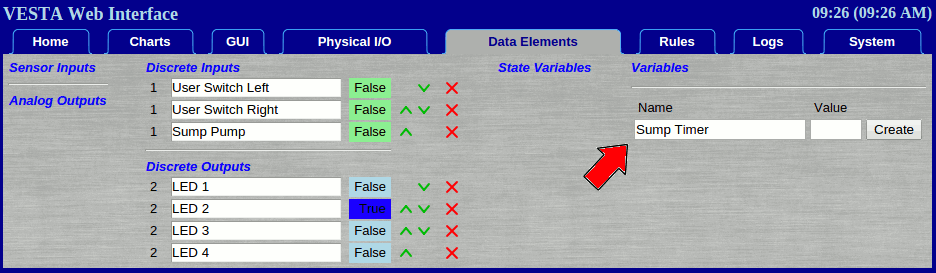
After letting the system run a couple of days and studying the data, we see that the sump pump never runs for more than three minutes. We conclude that if it was to run for more than five minutes, that would indicate a problem and we'd want to know about it. In this example we'll set up a five minute timer, and send an email if the pump is still running after five minutes.
We create a rule that continuously sets our timer variable to 300 seconds any time the pump is NOT running. As soon as the pump turns on, the timer will start to count down. If it reaches zero, our warning email will be sent. NOTE: Of course, use your own email address in this rule.
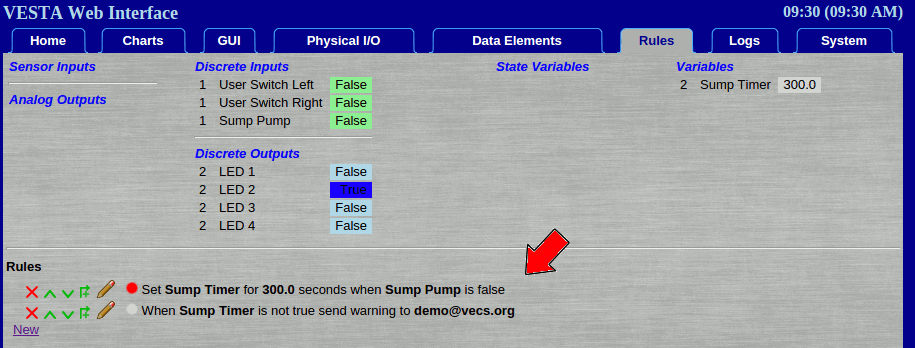
At this point we're done. The Vesta will monitor our sump pump, log data about it, make status visible locally and remotely, and it will send us an email if there's a problem.
