Dial Widget
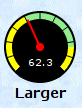 |
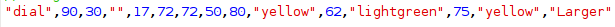 |
 |
The dial widget displays the value of an element as a needle position and as a numeric value. The size of the dial can be specified. The dial scale can have up to three colors. Normally the height and width are the same, but dials can be made with the width greater than the height.
The dial widget has ten parameters. The first four are required.
| Parameter | Value in Example | Description | If Not Present | Default |
|---|---|---|---|---|
| Height | 72 | Height of the dial face | Required | 85 |
| Width | 72 | Width of the dial face | Required | 85 |
| Minimum | 50 | Minimum scale value | Required | 0 |
| Maximum | 80 | Maximum scale value | Required | 100 |
| Color 1 | yellow | First scale color | Transparent | Yellow |
| Color Boundary 1 | 62 | Boundary value between displaying color 1 and color 2 | Use color 1 | 33 |
| Color 2 | lightgreen | Second color | Use color 1 | Green |
| Color Boundary 2 | 75 | Boundary value between displaying color 2 and color 3 | Use color 1 (or 2 if present) | 66 |
| Color 3 | yellow | Third color | Use color 1 (or 2 if present) | Red |
| Label Text | Larger | Label text to be displayed below dial | No label | Dial |
